See why InvoiceClipz is your best companion for creating and managing invoices, quotations and labour records.
The Dashboard is the central hub of InvoiceClipz, designed for fast, accurate, and effortless invoicing management. It allows you to view all invoices, quotes, and labour records in one place. The color-coded invoice tracking system helps you quickly identify unpaid, fully paid, and partially paid invoices. With expandable invoices, you can interact with them instantly without navigating through multiple menus.
The dashboard provides one-tap actions to record payments, edit details, share invoices via WhatsApp, Email, or PDF, delete unnecessary invoices, and archive old ones to keep your list organized. The total outstanding balance is always visible, giving you instant financial insights. With InvoiceClipz, everything you need is at your fingertips—no wasted time, no searching through menus. Fast, Simple, Smart
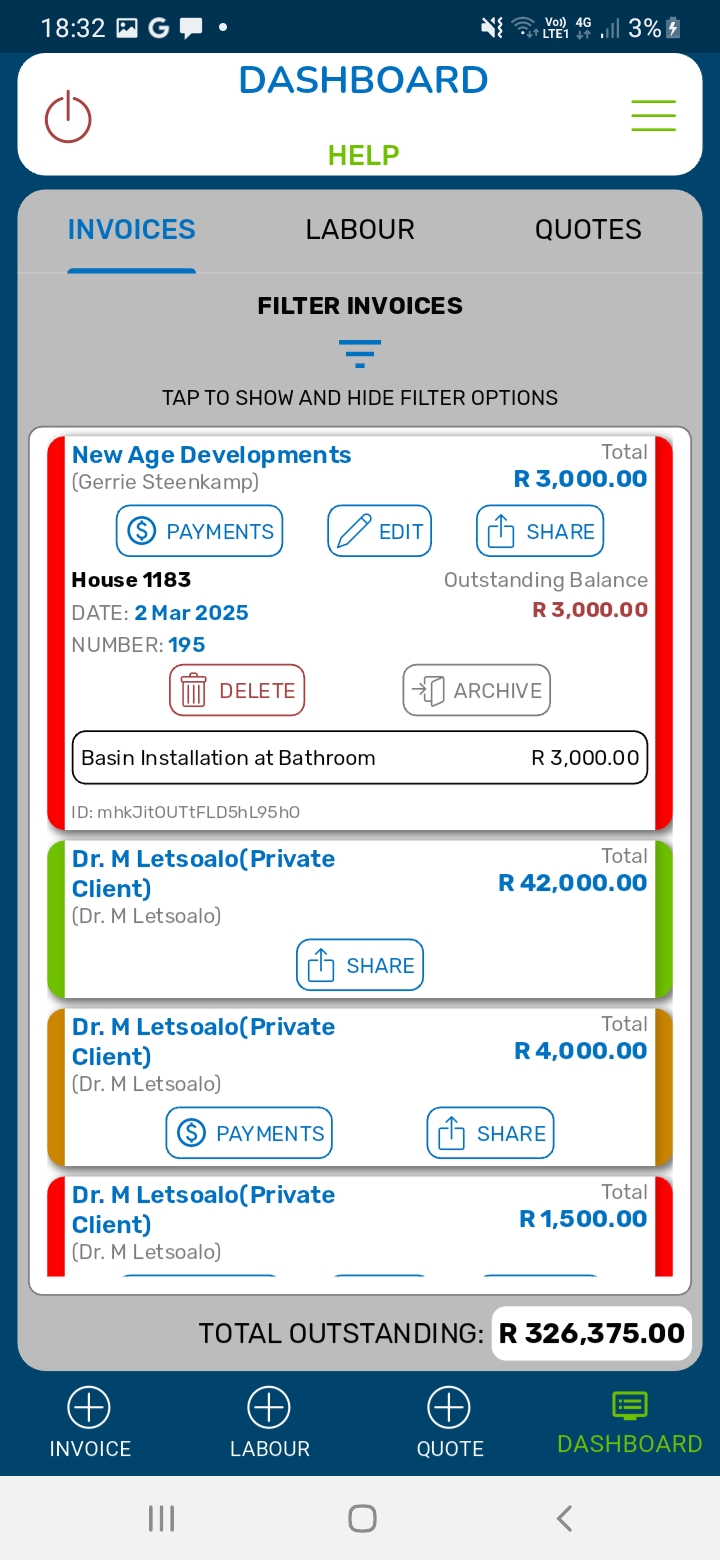
The Invoice page in InvoiceClipz allows you to quickly create and manage professional invoices with ease. Start by selecting a project and client, ensuring accurate record-keeping. Adding invoice items is simple—choose from predefined descriptions or enter a custom one for flexibility. Specify the quantity, rate, and unit, then add it to the invoice with a single tap. Each invoice item is displayed clearly, allowing for quick edits or removal. The total updates automatically, ensuring accuracy in calculations. InvoiceClipz makes invoicing fast, simple, and smart, helping you keep track of payments and outstanding balances without hassle.
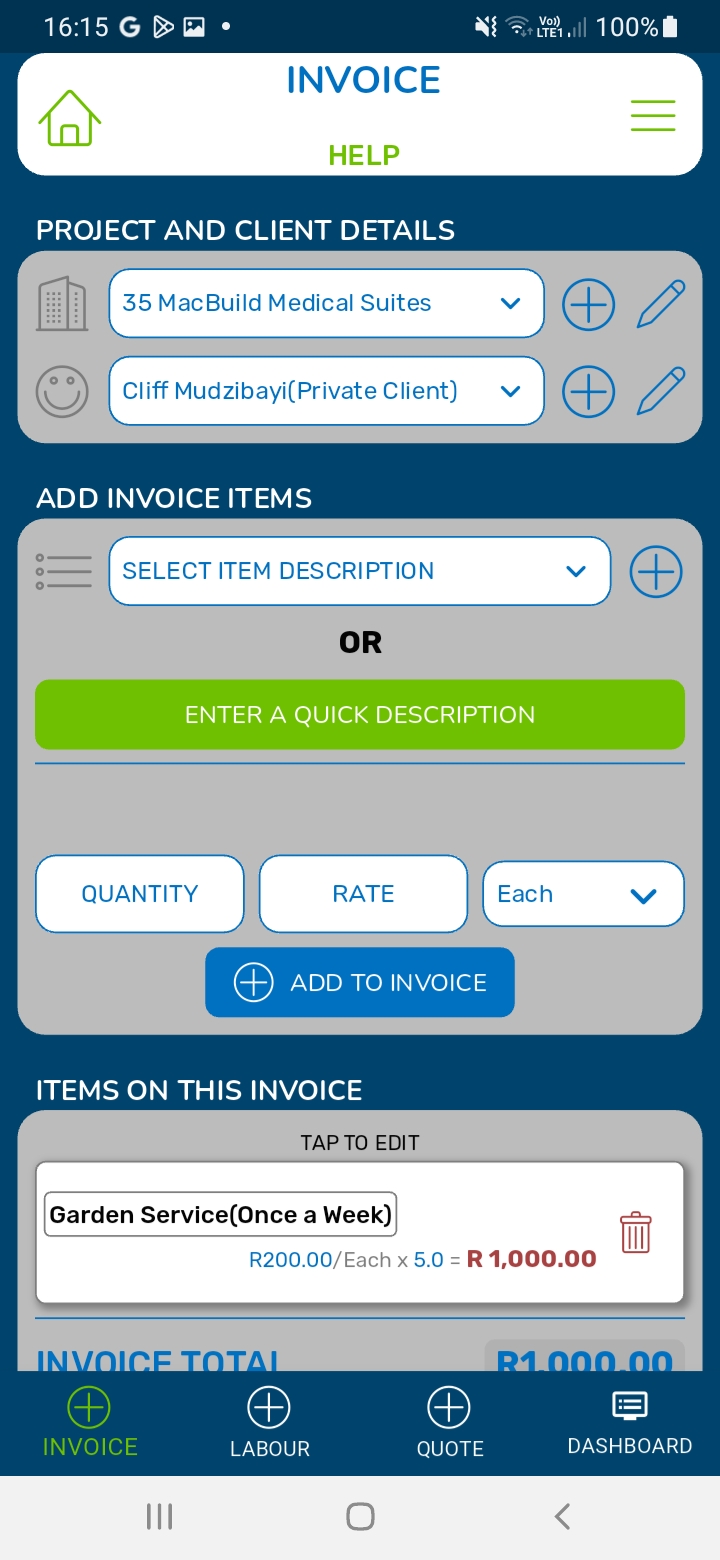
The Quotations page in InvoiceClipz allows you to create professional quotes with ease. Start by selecting a project and client, ensuring all details are organized and accurate. Adding items is simple—choose from predefined descriptions or enter a custom one for flexibility. Specify the quantity, rate, and unit, then categorize items under relevant headings to keep your quote structured and clear. Each entry is displayed neatly, allowing for quick edits or updates before sending. With real-time calculations and an intuitive layout, InvoiceClipz makes quoting fast, simple, and smart, helping you present detailed, professional quotes without hassle.
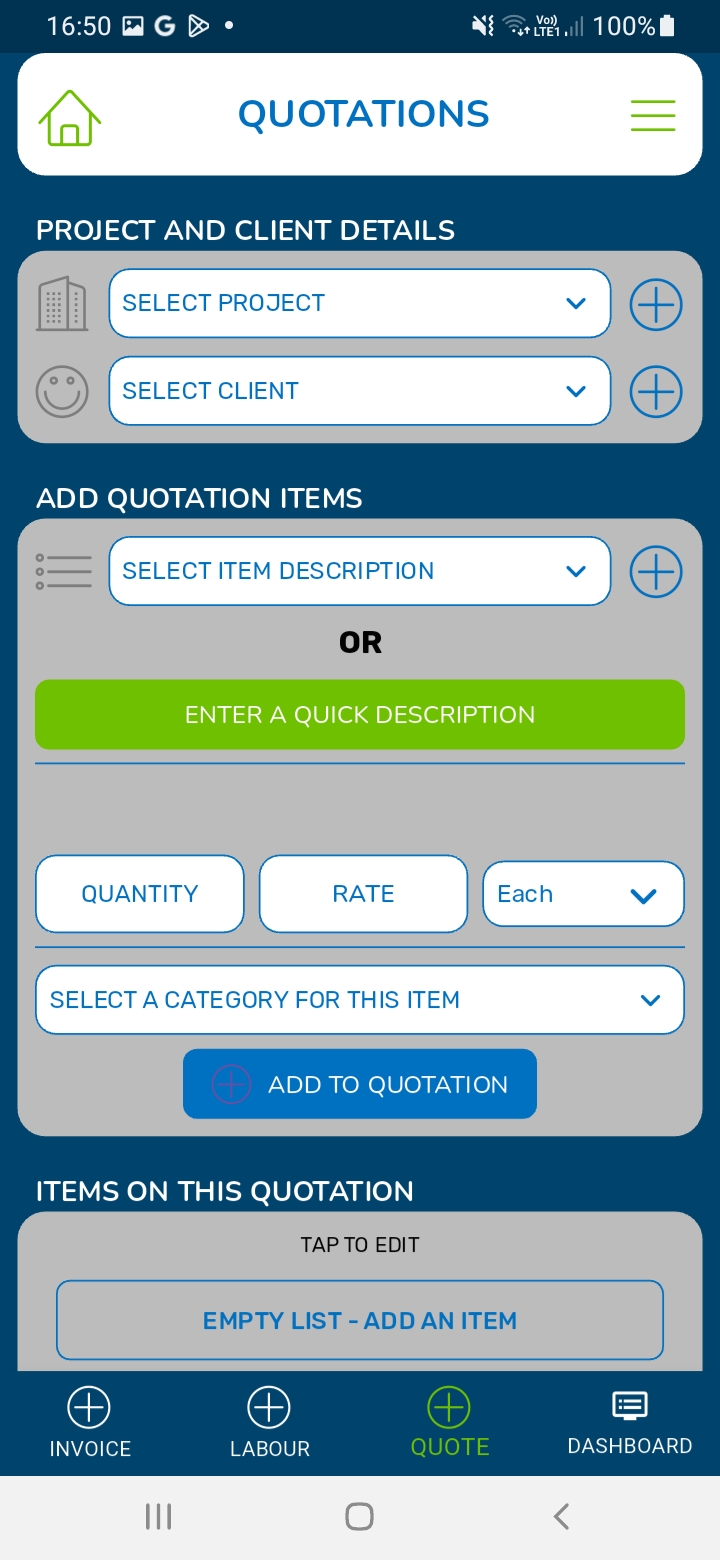
The Quick Description feature in InvoiceClipz makes adding invoice or quote items even faster and smarter. If you're unsure about spelling or phrasing, simply type a description, and the system will suggest accurate, professional alternatives. Select from predefined options or enter your own for maximum flexibility. This ensures clarity and consistency across your documents, helping you maintain a professional image.
With InvoiceClipz, creating precise, detailed invoices and quotes is fast, simple, and smart—so you can focus on your work instead of formatting descriptions.
Pay close attention to the user's spelling and terminology and how AI then suggests correct spelling but also other options
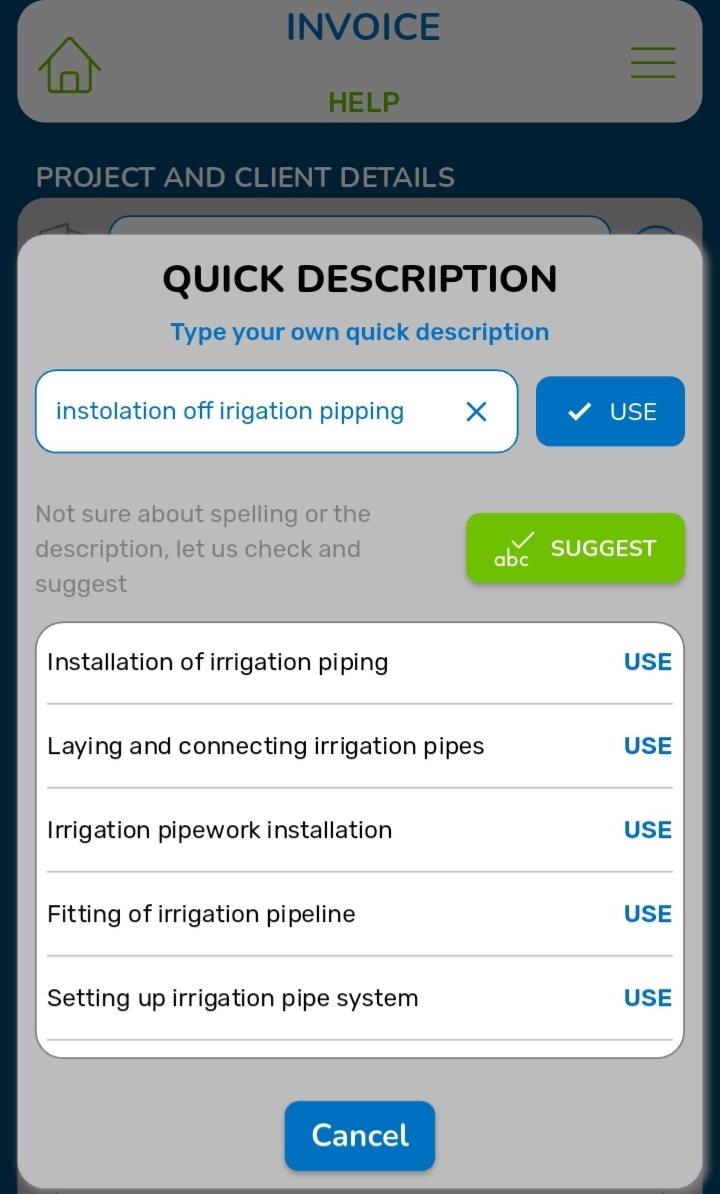
The My Clients page in InvoiceClipz helps you organize and manage your client list with efficiency and accuracy. Easily add new clients, edit their details, or confirm existing ones with a tap. The system records client history, including when they were added, ensuring your records stay up-to-date. With a simple, structured layout, you can quickly find and manage active clients or filter for archived ones when needed. The Ask Client to Confirm feature ensures accuracy by letting clients verify their details. It generates an automatic message containing a link that the client can simply click on to update their information, ensuring that your invoices always display correct and up-to-date details. This message can be shared via email or WhatsApp, making the process effortless for both you and your client. With InvoiceClipz, managing client information is fast, simple, and smart, so you always have the right details at your fingertips.
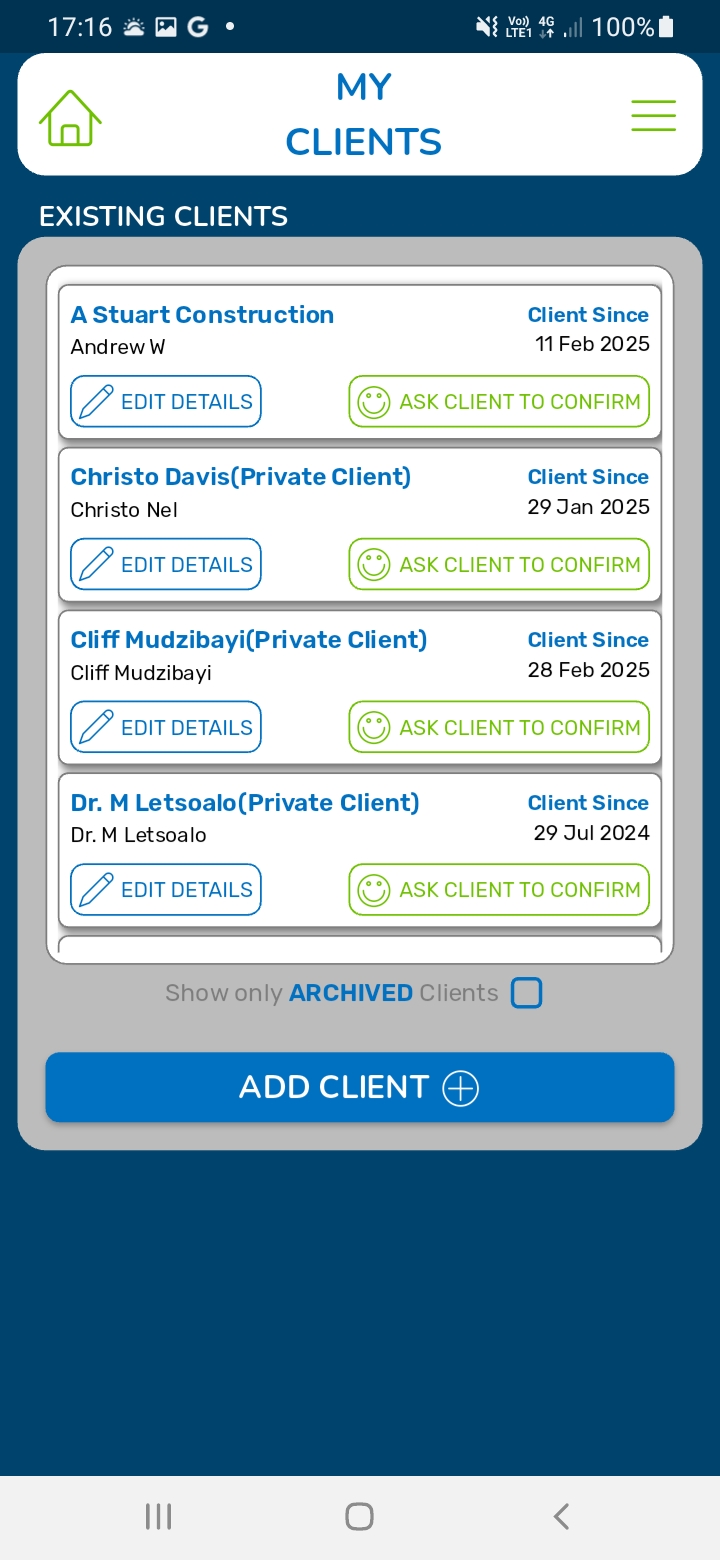
The Statistics page in InvoiceClipz gives you an instant overview of your business performance with clear, easy-to-read charts. Track the status of invoices and quotations over a selected period, helping you stay informed and in control. For invoices, see the total amount billed, how much remains unpaid, and which invoices have been fully or partially settled. Quotations are categorized by open, accepted, and closed, allowing you to monitor your potential earnings and project pipeline. With InvoiceClipz, data visualization makes financial tracking fast, simple, and smart, so you always know where your business stands at a glance.
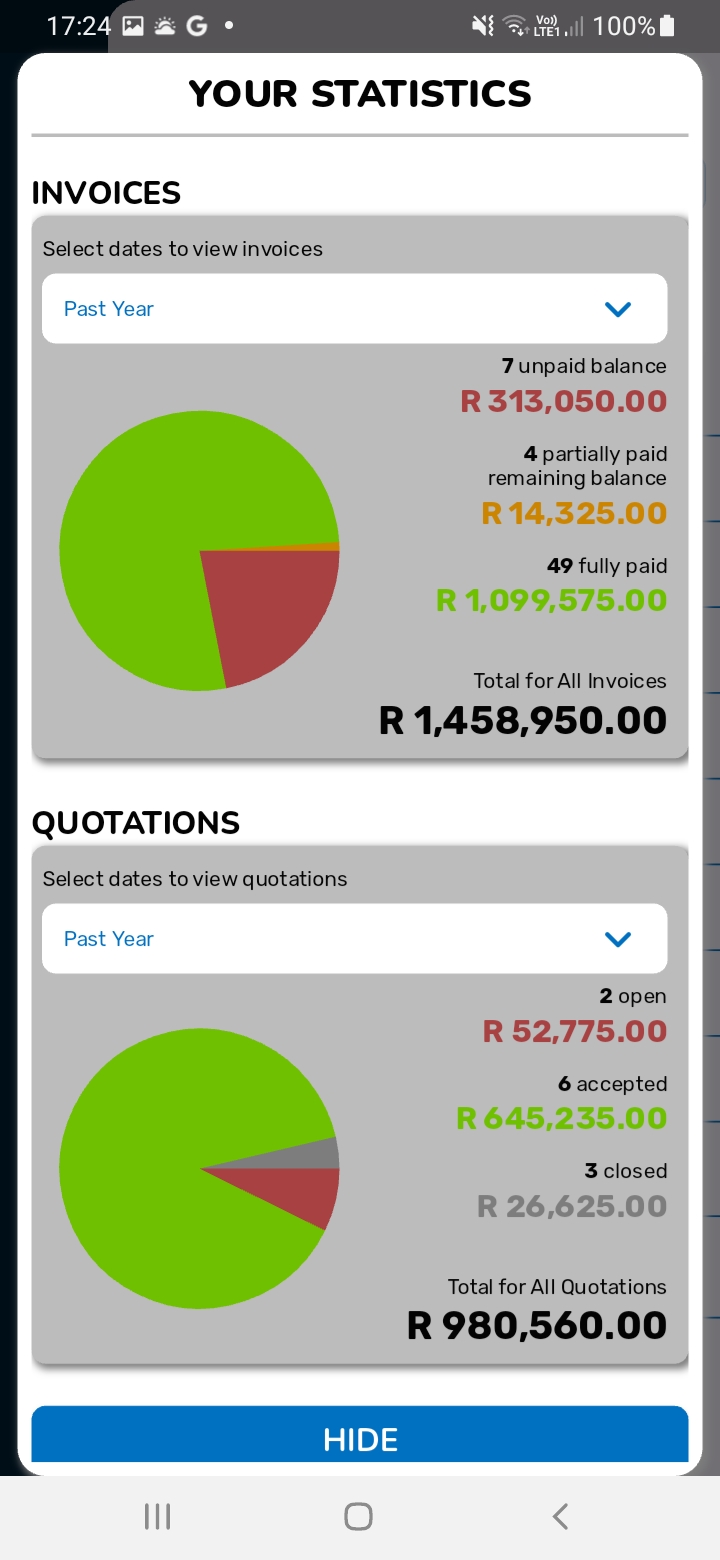
The Referral Wallet in InvoiceClipz rewards you for spreading the word. Each time a user subscribes using your referral code, you earn a commission that accumulates in your wallet. Easily track your wallet balance, active and inactive referred users, and potential earnings per month. Withdraw funds once you meet the minimum balance requirement—with no emails, no manual requests, and no human intervention. The withdrawal process is fully automated. Once you reach the minimum balance, you can request a payout directly in the app, and funds will be transferred seamlessly into your specified bank account—no extra steps, no delays, just instant access to your earnings. Stay informed with a balance history chart, showing your earnings over time, and check your withdrawal transaction history at a glance. With InvoiceClipz, earning while managing invoices is fast, simple, and smart

Refer and Earn

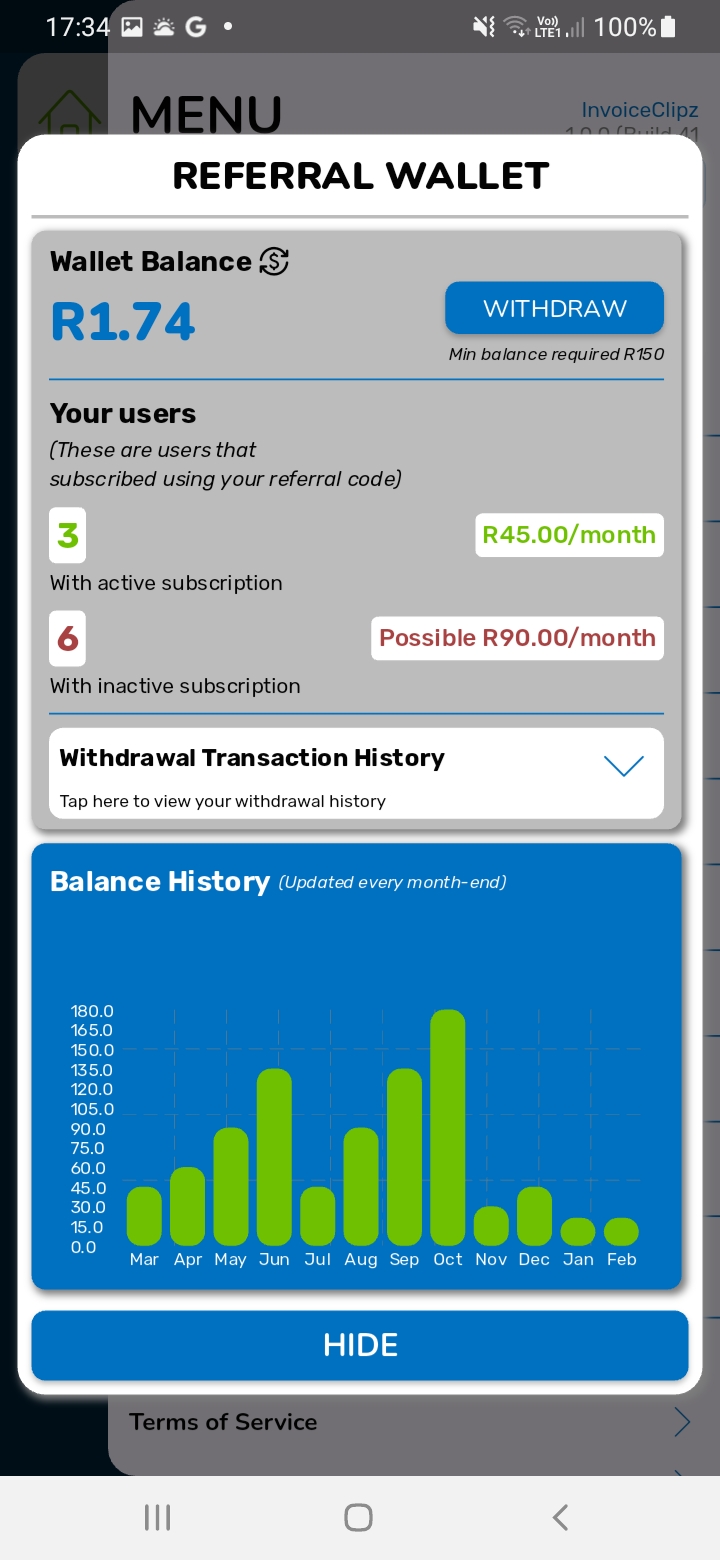
The Menu in InvoiceClipz is designed for effortless navigation, keeping everything organized and within reach. At a glance, you can view your wallet balance, check your profile settings, and manage key areas like company details, banking information, team members, projects, clients, and descriptions. Need insights? The Statistics section gives you an instant overview of your business, while privacy and terms are accessible for compliance and transparency. With a clean and structured layout, InvoiceClipz makes managing your business fast, simple, and smart, ensuring you spend less time searching for options and more time getting things done.
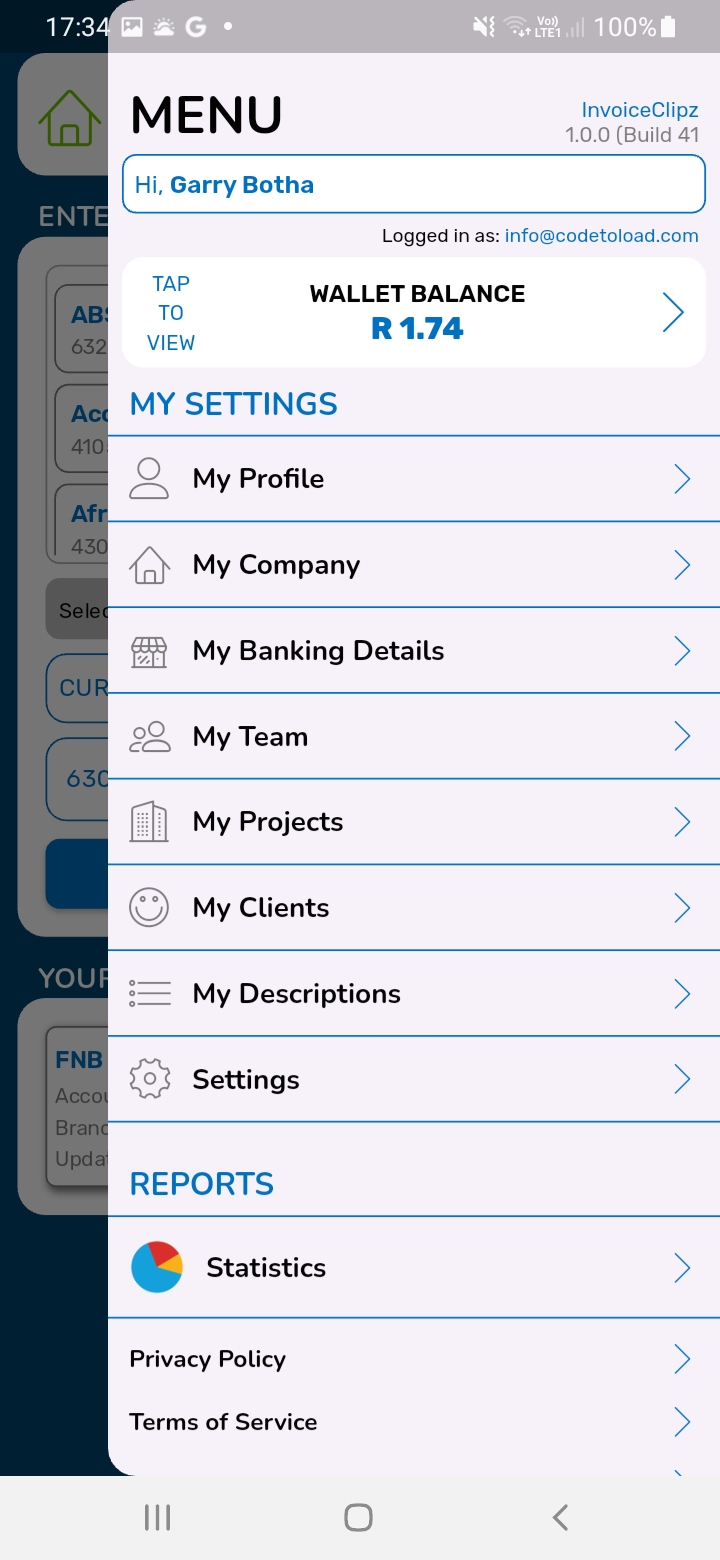
Don't delay, start generating invoices and quotations the fast, simpleand smart way
